Build a Low-cost NAS Server with Orange-pi
All the time when I need data exchange with a computer, I get lost to find the hard disk and then. The hard drive is essential now days considering the size of data, we each carry. Also, this supposed to be available on fingertip all time. Hard drive carrying every day was not an option for me, hence tried to find some solution. This solution was chipper than expected and extremely easy to make.
Basic Feature,
- Connecting storage device accessible with Wifi.
- Samba server setup.
Basics you need to know,
- Armbian enabled Orange pi zero. https://www.armbian.com/orange-pi-zero/
- Hands-on with Armbian (Beginner level)
- Assign a static private IP address to Orange-Pi
Hardware design:
- OrangePI zero with Armbian
- USB drive (64-128GB)
Update device with the latest configuration,
sudo
apt-get update
sudo
apt-get dist-upgrade
Install the samba server.
sudo apt-get install samba samba-common-bin
Setup NTFS.
Please note, please format your drive with NTFS setting
before connecting to OrangePI.
sudo apt-get install ntfs-3g
Now let's find Harddisk UUID in OrangePI.
sudo blkid
Please copy UUID for further configuration.
Mount Hard drive.
sudo nano -Bw /etc/fstab
Copy your hard drive UUID and replace it below. If you don’t find the below-line you can copy and paste as well with update UUID number.
UUID=AE1863BF18638565 /mnt/USB1 auto defaults,user,nofail 0 2
Now set up Samba server with mounted Hard disk.
sudo nano /etc/samba/smb.conf
It will open the file and scroll to the bottom of the page and add the below lines.
Note: as we made this drive public we don’t need any login before access.
“
[ODrive]
comment = ODrive
public = yes
writeable = yes
browsable = yes
path = /mnt/USB1/
create mask = 0777
directory mask = 0777
guest ok = yes
only guest = no
“
Now you are Done on the OrangPI side.
Now on the computer side to for easy access.
Goto Run window, By right-clicking on the start button. And put your OrangePI IP address and open.
It should show the ODrive folder. (name what we have written at Comment line in Samba configuration file)
Now right-click on the folder and select Map network drive.
It will become part of your storage folder,

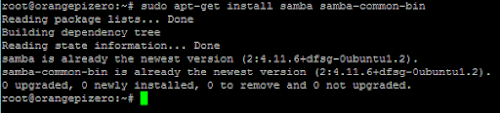










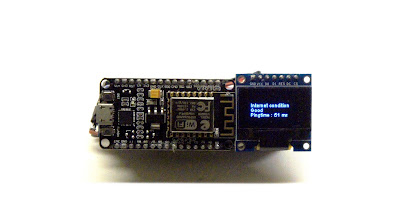
Comments
Post a Comment